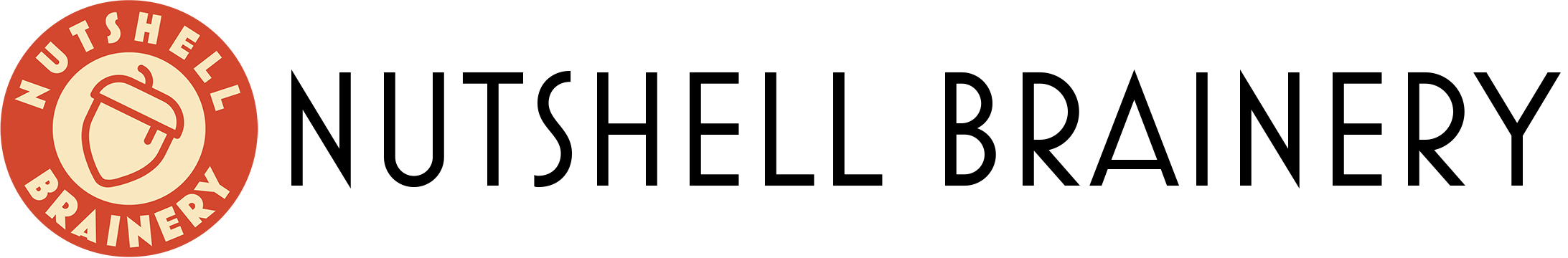Don’t Let Your Inbox Manage YOU!
By Lon W. Schiffbauer, BA, MBA, PhD, SPHR
The key to managing your email is knowing when do take one of four actions:
- Delete it
- Do it
- Schedule it
- File it
Let’s look at each one of these and see when and how they should be applied.
Delete It
We all know what junk mail and spam is and are more than happy to delete it unread. Unsolicited offers, mailing list blasts, product or service updates, changes to terms and conditions, all that non-sense; it’s the bane of the email system and must be eradicated. The only reason you should ever open it is to first unsubscribe before you hit delete.
You already know this, but what you may not have considered is that junk mail can come from within the organization as well. That’s right, companies and organizations generate their own junk mail and spam. Here are the telltale signs of internal junk mail:
- It’s from people you don’t know or are not part of your immediate department or project team.
- It’s sent out to everyone in the organization in an indiscriminate email blast with no clear or specific call to action.
- It has no bearing on your job responsibilities.
Examples of internal junk mail includes:
- Newsletters
- Happy birthday wishes
- General company announcements—extra points given if the word “strategic” is used.
- “Strongly-worded statements” on the latest social kerfuffle
- Litigious policy updates and statements
For the most part, internal junk mail isn’t sent out to help you better perform your duties in any direct ways, but rather to justify a CYA exercise or to justify a role or department.
The best approach to take when it comes to internal junk mail is to open these and give them a quick scan, just to make sure there’s nothing dire included, but then hit the delete key. These should only take a couple of nanoseconds to process.
Do It
Follow the two-minute rule: if you can do what the email requires of you in two minutes or less, do it. Do it now. Make it a one and done: one read; one action. So much of what clogs our inbox is a mass of emails that, had we done what was asked when we first read them, wouldn’t be piling up as they are. One way to think of it is the more times you open and read an email without taking the required action, the more expensive you’re making that email—expensive in terms of your time and attention. By following the two-minute rule you clear these low-effort emails from your inbox before they pile up and become, in aggregate, a high-effort task.
Now, a note about tending to the email’s task. Before you hit the “Reply” button, consider whether a reply is even needed, and if so, what kind. One thing to bear in mind is that every email you send out will likely generate at least one more email in your inbox. This is especially true if several people are copied on the email. By replying to every email that comes your way you’re essentially ensuring a never-ending supply of responses to hit your inbox practically every hour. Someone needs to have the discipline to stop the madness; it might as well be you.
Even if the email truly does require a response, but does it necessarily need to be another email? We’ve all seen the meme that says “I survived another meeting that could have been an email.” While I’m certainly no fan of unnecessary meetings, unnecessary emails are no better. I want to make a mug that says “I survived another emails string that could have been a two-minute phone call.” Sometimes picking up the phone, swinging by the person’s office, or even sending a text can be a better solution.
Schedule It
Some emails will take loner than two minutes to resolve. If this is the case, and you don’t have the time or other resources needed to do what is required at the moment, schedule the time on you calendar. Don’t just say to yourself that you’ll get to it later; schedule that “later” right now. Then, and this is key, take the email and attach it to the calendar notice. Now you can delete or file the email and get it out of your inbox but still have it available when it comes time to complete the required task.
File It
Some emails just have a “Are you suuuuuure you want to delete me?” vibe to them. Maybe they have some important information that you feel like you might want to reference later, or offer a little of the old CYA for yourself. That’s fine, but they don’t need to live in your imbox. Set up a separate folder in whatever email platform you use and file them away. My guess is that 99% will never be reopened, but that’s okay. It doesn’t cost but a few moments to file them away, and your peace of mind is worth it.

Lon is an Associate Professor of Business Management at Salt Lake Community College and holds an MBA, a PhD, and is a certified Senior Professional in Human Resources (SPHR). In addition to his academic background, Lon spent close to 30 years working and consulting for such companies as FedEx, Intel, eBay, and PayPal, as well as a variety of small to mid-sized companies around the world.